7.2 径向基网络
7.2.1 RBF 网络
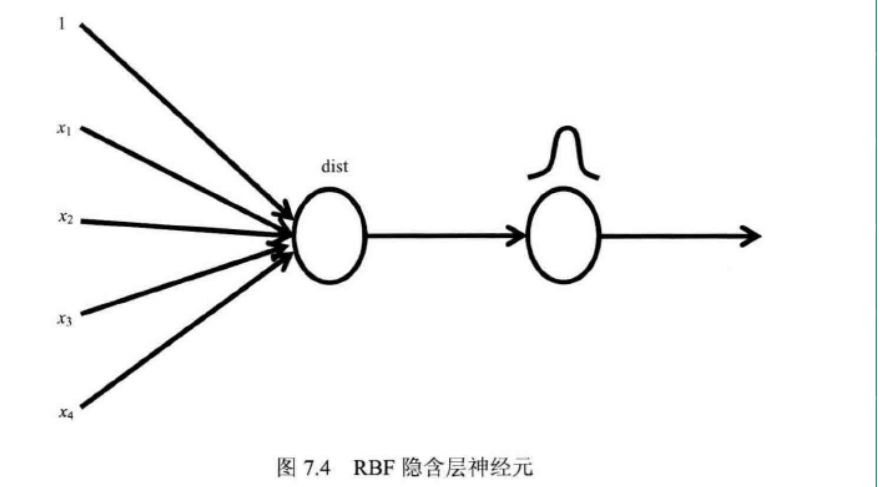
RBF网络是属于前馈神经网络,输入层与所有的其他神经网络相同,输入层到隐含层再到输出层经历了三次运算。
- 从输入层到隐含层求解输入节点与类别标签的欧式距离||dist||
- 在隐含层根据欧式距离使用RBF高斯函数进行曲线拟合
- 从隐含层到输出层为一个线性函数。如果是预测,则使用最小二乘法的正规方程组
与BP神经网络相比,RBF网络减少了误差反馈的权值更新环节,仅在隐含层使用高斯函数作为激活函数拟合数据的非线性,而网络调整是线性的,因而学习速率比BP网络要快的多,并能构避免局部极小问题。
RBF径向基函数的激活函数如下:

RBF网络的架构如图:
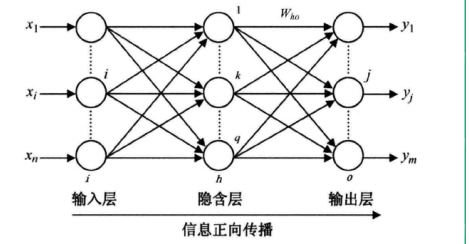
输入层、隐含层和输出层构成一个RBF神经网络。RBF网络结构与BP神经网络类似,也是一种三层网络。第一层是输入层,仅仅起到传输信号的作用,输入层和隐含层之间可以看作链接权值为1的链接。
第二层为隐含层,如用于预测,那么隐含层单元数与样本数应相同:从输入层到隐含层的变换是非线性的,通过激活函数(高斯函数)对样本进行调整。RBF的非线性函数包括两部分:首先对输入样本计算欧式距离;接下里对距离进行RBF拟合。
第三层为输出层,它一般是一个线性函数,对隐含层的输出数据进行线性权值调整,采用的线性优化模型。
7.2.2 代码实现:
(1)数据可视化,绘图函数。
# (1)绘制图形函数def plotscatter(Xmat,Ymat,a,b,plt): fig = plt.figure() ax = fig.add_subplot(111) #绘制图形位置 ax.scatter(Xmat,Ymat,c='blue',marker='o')#绘制散点图 plt.plot(Xmat,yhat,'r') plt.show()
(2)加载数据集
def loadDataSet(filename): #加载数据集 numFeat = len(open(filename).readline().split())-1 X = [];Y = [] fr = open(filename) for line in fr.readlines(): curLine = line.strip().split(' ') X.append([float(curLine[i]) for i in xrange(numFeat)]) Y.append(float(curLine[-1])) return X,Y 7.2.3 使用RBF预测
#局部加权线性回归算法xArr,yArr = bmNet.loadDataSet("dataSet25.txt") #数据矩阵,分类标签#RBF函数的平滑系数miu = 0.02k = 0.03#数据集坐标数组转换矩阵xMat = mat(xArr);yMat = mat(yArr).TtestArr = xArr #测试数组m,n = shape(xArr) #xArr的行数yHat = zeros(m) #yHat是y的预测值,yHat的数据是y的回归线矩阵for i in xrange(m): weights = mat(eye(m)) #权重矩阵 for j in xrange(m): diffMat = testArr[i]-xMat[j,:] #利用RBF函数计算权重矩阵,计算后的权重是一个对角阵 weights[j,j] = exp(diffMat*diffMat.T/(-miu*k**2)) xTx = xMat.T*(weights*xMat) if linalg.det(xTx) != 0.0: #行列式不为0 ws = linalg.inv(Xmat.T*Xmat)*(Xmat.T*yHat)#矩阵的正规方程组的公式:inv(X.T*X) yHat[i] = testArr[i]*ws #计算回归线坐标矩阵 else: print "This matrix is sigular,cannot do inverse" sys.exit(0)#退出程序plotscatter(xMat[:,1],yMat,yHat,plt)
完整代码:
from scipy import *from scipy.linalg import norm, pinvfrom matplotlib import pyplot as pltclass RBF: def __init__(self, indim, numCenters, outdim): self.indim = indim self.outdim = outdim self.numCenters = numCenters self.centers = [random.uniform(-1, 1, indim) for i in xrange(numCenters)] self.beta = 8 self.W = random.random((self.numCenters, self.outdim)) def _basisfunc(self, c, d): assert len(d) == self.indim return exp(-self.beta * norm(c-d)**2) def _calcAct(self, X): # calculate activations of RBFs G = zeros((X.shape[0], self.numCenters), float) for ci, c in enumerate(self.centers): for xi, x in enumerate(X): G[xi,ci] = self._basisfunc(c, x) return G def train(self, X, Y): """ X: matrix of dimensions n x indim y: column vector of dimension n x 1 """ # choose random center vectors from training set rnd_idx = random.permutation(X.shape[0])[:self.numCenters] self.centers = [X[i,:] for i in rnd_idx] print "center", self.centers # calculate activations of RBFs G = self._calcAct(X) print G # calculate output weights (pseudoinverse) self.W = dot(pinv(G), Y) def test(self, X): """ X: matrix of dimensions n x indim """ G = self._calcAct(X) Y = dot(G, self.W) return Yif __name__ == '__main__': n = 100 x = mgrid[-1:1:complex(0,n)].reshape(n, 1) # set y and add random noise y = sin(3*(x+0.5)**3 - 1) # y += random.normal(0, 0.1, y.shape) # rbf regression rbf = RBF(1, 10, 1) rbf.train(x, y) z = rbf.test(x) # plot original data plt.figure(figsize=(12, 8)) plt.plot(x, y, 'k-') # plot learned model plt.plot(x, z, 'r-', linewidth=2) # plot rbfs plt.plot(rbf.centers, zeros(rbf.numCenters), 'gs') for c in rbf.centers: # RF prediction lines cx = arange(c-0.7, c+0.7, 0.01) cy = [rbf._basisfunc(array([cx_]), array([c])) for cx_ in cx] plt.plot(cx, cy, '-', color='gray', linewidth=0.2) plt.xlim(-1.2, 1.2) plt.show()
参考资料: 郑捷《机器学习算法原理与编程实践》 仅供学习研究